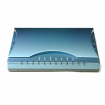FAS Computer Services to Harvard University IT: (617) 495-7777.
For Modem connection to FAS using Macs or PC's, software is available
at FAS . See their
guides. To set up the connection by hand for the mac,
proceed here. For trouble shooting in
general, see
here.
Here is some information to produce a ppp connection with
the Unix flavors
Linux and
Solaris .
|
Linux
The following files were used under Linux Mandrake 7.1, a Redhat
based Linux distribution and worked well. Adaption to other Linux distributions should
be straightforward. The directory '/etc/ppp' contains file
ppp-on and
ppp-on-dialer . The second file contains the chat script. The file
/etc/ppp/peers/isp .
is also necessary. These files need to be adapted to your situation.
The variable ACCOUNT in the first file is the user name in your FAS account.
The speed be adapted in case you have a faster or slower
modem. Dial in with a terminal modem connection like
'minicom' or 'kermit' to see what response comes instead of
'CONNECT 38400'. The speed of the modem can be adjusted in
'/etc/ppp/peers/isp'.
You start the connection with
'/etc/ppp/ppp-on'. You might have to
change permission of the 'pppd' program with 'chmod +s /usr/sbin/pppd'
so that a user different from root can start ppp-on. Note that before the serial
connection is established, the chatscript has sometimes to wait, up
to a minute.
These files are available together as a gziped tar
ball .
|
Solaris
|
The following files were used under Solaris 7 and also work well.
To connect from a home with a modem from a machine running Solaris 7 or Solaris 8,
follow the guide at kempston.net
(which we found only after having tried three other guides unsuccessfully).
The first important file is /etc/asppp.cf . The chat script is
contained in the file /etc/uucp/Systems . We have then
two scripts harvard_up and harvard_down
to start or stop the ppp connection to Harvard. So far, this is explained well in all of the literature.
Crucial in our case (fortunately the kempston guide mentioned it)
were three additional things: 1) to inhibit sending RIP packets
by creating a file /etc/gateways , 2) to stop the system acting
as a router (create an empty file named /etc/notrouter),
and to disable host caching by uncommenting 'enable-cache hosts no'
in /etc/nscd.conf and restarting the nscd
daemon with /etc/init.d/nscd stop; /etc/init.d/nscd start.
If the webbrowser should not yet get out, replace the
line in /etc/nscd.conf with 'enable-cache hosts yes' and restart nscd.
|